Many restaurant operations teams find themselves using multiple different software systems daily. While each of these systems may play an important role, they often do not communicate or integrate with each other, leaving gaps in business intelligence and efficiency and creating extra work for you and the people that use them.
By using platforms that make APIs available, you can share important data between systems to make the software more effective overall and reduce double-entry and other inefficiencies. This kind of functionality is of particular interest to CTOs and COOs as they look to grow their operation (and systems) to their next hundred or thousand locations.
What are APIs?
API stands for “application programming interface,” and they are present in almost every piece of software today. APIs are used to help two or more separate software entities communicate and share information.
For example, with Zenput’s APIs, information from Zenput’s database can be pulled into your business intelligence software, or information from another system can be sent to Zenput. APIs can be used to elevate understanding of business data and help make informed decisions.
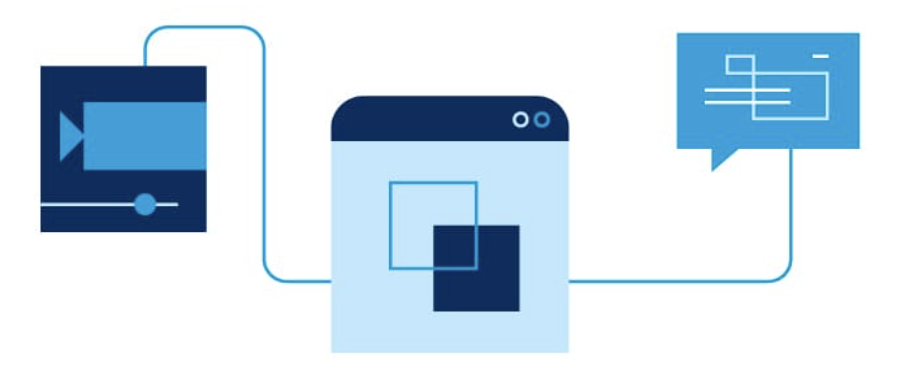
Benefits of utilizing APIs for restaurant operations
- Consolidate information
- Help recognize patterns in data
- Better ability to utilize data information to make critical business decisions
- Simplify operations for in-store personnel
- Save administrative time
How to use Zenput APIs Effectively
There are two main ways to utilize Zenput’s API technology: pull information out of Zenput into another system, or push information into Zenput from another system.
Pull Information out of Zenput into another system
Using Zenput APIs, information can be pulled from Zenput into another software system. For example, many restaurants use business intelligence software to track information and recognize issues and opportunities. By pulling information out of Zenput and into business intelligence software, data can be presented side-by-side within one system, making it easier to recognize patterns and correlations. Custom dashboards and tools can be generated using APIs, as data integrations allow for countless ways to utilize and compare data.
The value of this capability cannot be underestimated, as retrieving data from the Zenput system allows operators to efficiently gain much deeper insight into a restaurant’s status than if the systems did not communicate. Information in Zenput forms or tasks can be pulled out and integrated into another system, allowing two or more data sets to be analyzed against each other. This insight can be useful when trying to recognize areas of opportunity. For example, customer survey results for restaurant cleanliness can be compared to completion rates for Zenput cleaning task lists.
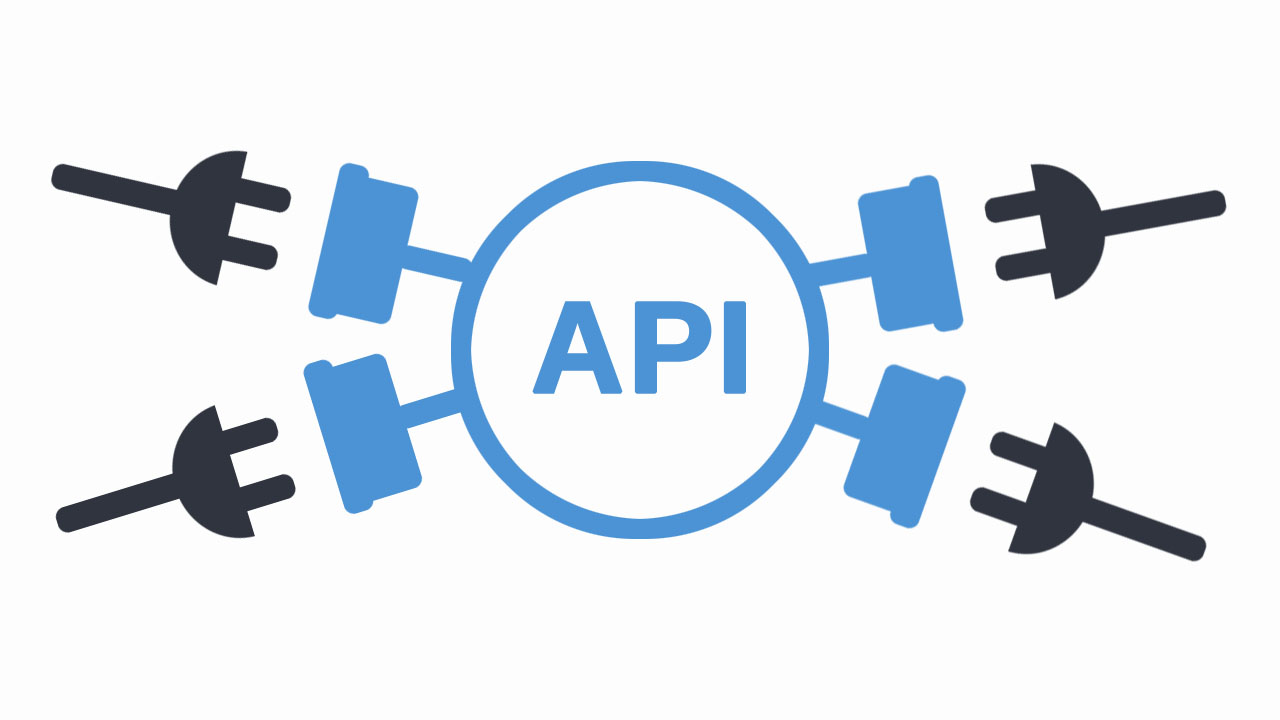
Push Information into Zenput from another system
Through Zenput APIs, data can be transferred into Zenput. This newly integrated data can be turned into tasks within the Zenput system. This capability allows store employees to have one consolidated place to go for all tasks and forms, minimizing the risk of forgetting important responsibilities.
Rather than having employees split their focus between different platforms, provide them with all task lists, forms, and information they need in one place by pushing information into Zenput. If an external audit calls for follow-up tasks- integrate that information into Zenput to easily create new tasks. As team members are accustomed to going to Zenput task lists to find out what task to complete next, integrating external information can help keep their responsibilities organized. For example, a fire safety inspection may call for multiple stored products to be moved to create safer walkways and for hood systems to be cleaned. This information can be pulled into Zenput to create tasks accessible to in-store employees.
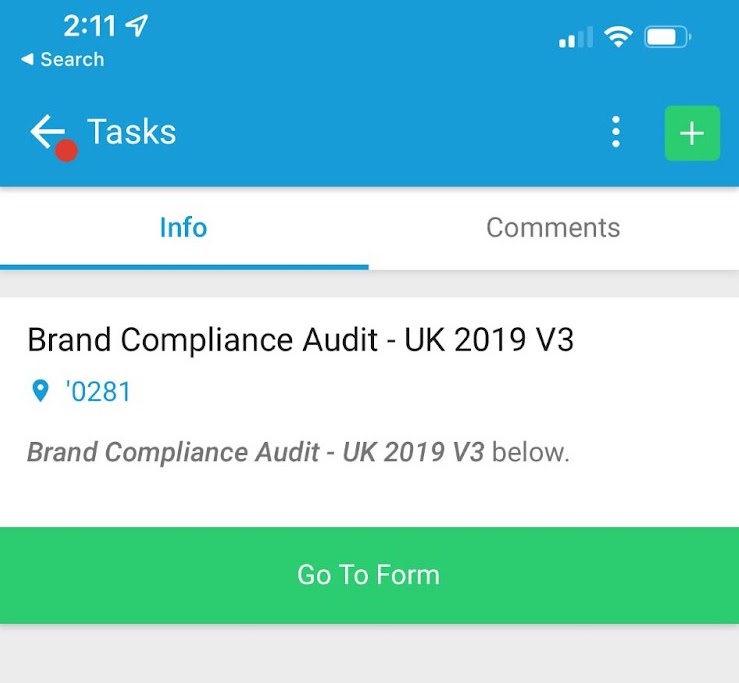
The magic of APIs comes from the countless ways that they can be utilized to help elevate operations. APIs allow for data integrations between separate systems that can supply endless insights for operators, helping to make more informed business decisions. Additionally, Zenput APIs help keep daily operations simple for in-store employees by consolidating all tasks, forms, and other information into one familiar system.
More information on Zenput API functionality and capabilities can be found in this session from our OpsX’21 user conference. To get started using Zenput APIs, visit our API developer homepage.
Subscribe to our blog
You are now subscribed!