Turkey Gobbler. McRib. Sodapalooza. Just the names of these limited-time offers (LTOs) from convenience stores and QSRs can evoke cravings so powerful that they drive fans to your stores. But when they’re not being brought back as perennial favorites, LTOs can be like starting a new relationship. It’s exciting and unknown territory—and frankly a bit scary (everyone can recall the Halloween Whopper). If you’ve made the commitment to an LTO, you want to make it work in your favor. LTOs and new promotions can teach you a lot about your operations, from marketing and promotions, to execution. In fact, they present a unique opportunity to test the nimbleness of your business’s ability to execute. In Fast Casual magazine, Doug Sutton provided three tips for how to avoid food safety risks when planning for LTOs:
- Know the risks.
- Plan ahead.
- Don’t overlook the importance of proper training.
These tips not only apply to food safety, but also to the whole promotion, especially when you consider rolling out new signage, making room in stores, and training your staff on the tasks needed for successful delivery of the new item. Your success will come down to thorough and timely communication.

Here’s how Zenput’s mobile software solution can help with in-store preparedness and execution:
- Identify the risks. Your team and your store managers know the challenges specific to your business. For instance, if an LTO is going to require extra equipment to produce and possibly infringe on kitchen space, everyone should know this upfront. These issues can be communicated to your network in real-time through the Zenput app.
- Plan ahead. Use Zenput to create a compliance audit to test a specific piece of equipment or to adjust the store environment. Senior managers can create simple “yes” and “no” fields, request an accompanying photo, or require numerical values for certain questions. Zenput also allows senior managers to set up notifications based on responses so that they can be alerted to any issue that requires immediate attention, such as broken equipment or a potential safety hazard.
- Don’t overlook training. Set up and easily update training modules in Zenput and require store managers to check off their progress. Senior managers will gain a bird’s-eye view and the ability to follow up with noncompliant stores. With photos and videos, compliance and preparation surrounding an LTO can also become a game or contest. Throw a party for the store that completes and verifies their training first or simply recognize employees who went the extra mile.
With Zenput’s real-time insights and task management, senior-level managers know what's going on at their stores and have the ability to make sure work gets done. Learn how to improve your LTO execution here.
Not sure where or how to start when it comes to an Operations Execution (OpsX) platform? Download the Buyer's Guide to Operations Execution Software.
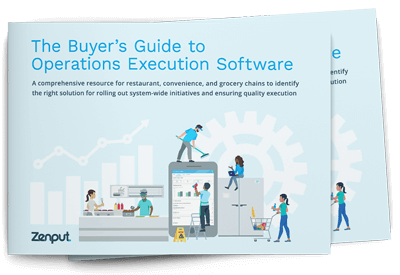
Subscribe to our blog
You are now subscribed!


