A critical part of food safety at any given restaurant, convenience store, or grocery store is making sure that the food being served is stored at the correct temperature. Today, many stores still have a time-consuming, manual process for monitoring temperatures: a designated employee has to go into the freezer or refrigerator every few hours to look at a thermometer and write down the temperature.
Done this way, employees spend over 60 minutes per day on average checking and recording temperatures, according to the 2021 Ops Reports published this year. If an employee does realize there is an issue, a maintenance person will be sent to the location to diagnose and attempt to fix the issue. The worst-case scenario of this manual system is the temperature being incorrectly recorded or completely overlooked, leading to customers being served food that is actually no longer safe.
What impact does manual temperature recording have on maintenance teams?
- Loss of productive time due to traveling to various locations for freezer/refrigerator temperature-related issues
- Possibility of false alarms - maintenance teams traveling to locations only to find there is no real issue with the freezer/refrigerator temperatures
- Possibility of false alarms - maintenance teams traveling to locations only to find there is no real issue with the freezer/refrigerator temperatures
- Lack of crucial information, not knowing:
- Exactly when the temperature started going out of the correct range
- How far outside of the correct range the temperatures were
- Where to start when trying to diagnose the issue
- Slow process for employees to inform maintenance teams of issues increases the risk of equipment breakdown
How Zenput Temp Monitoring Helps Maintenance Teams
With Zenput Temp Monitoring, the process of checking equipment temperatures is completely automated, and maintenance teams and operations leaders can remotely check current and historical temperatures of equipment at any location. Temperature sensor devices are placed in freezers and refrigerators which then automatically record temperatures every 10 minutes. With details such as the location of the sensor, the latest temperature reading, and a trendline of recent temperatures taken, issues can be easily identified. If the temperature is outside a pre-set range at a store, specific people will be notified and assigned corrective actions to resolve the issue. This data can also provide necessary information when internal or external audits are performed.
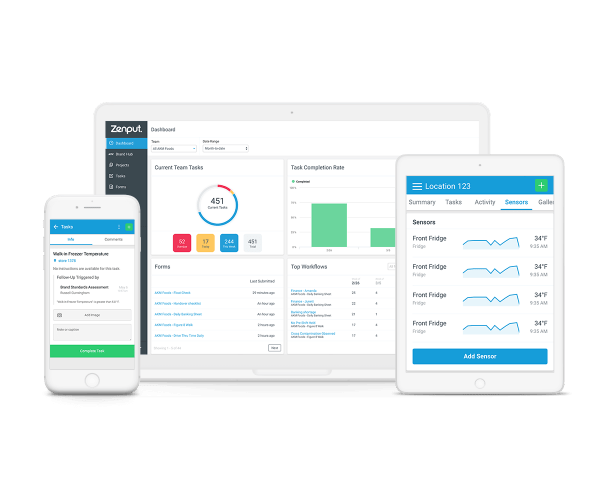
To gather more information on any particular temperature sensor, all you have to do is click on a specific row and a data card will pop up with the exact temperature and time of the latest reading. You can also view the history of recordings (day, week, month, year), and check whether the device is currently online or not.
These high-level dashboards and detail pages give maintenance teams the ability to remotely check on temperatures at their stores. With this information they can better assess whether or not an in-person maintenance visit is required, or if it’s a simple fix like asking the store manager to just close the freezer door.
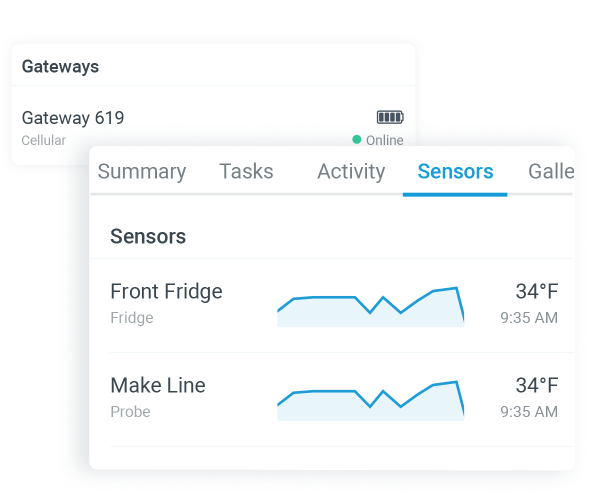
Why Zenput for Temperature Monitoring?
The kind of work that needs to happen in a multi-store front business is evolving faster than ever before. The COVID-19 era only amplified the need for technology to remotely manage operations across all functions. Here’s why Zenput is uniquely positioned to help your teams with automated temperature monitoring:
- It doesn’t require a separate app or tool – it’s an integrated part of the Zenput operations execution platform, where all of your other ops work and processes are being captured in stores
- Your team is already familiar with the Zenput app interface, so there won’t be as big of a learning curve for yet another new system in each location
- Zenput Temp Monitoring will not only notify key individuals that a temperature may be out of range, but it can also require actions be taken to help identify why the temperatures may be out of range, and corrective actions to possibly fix the issue (eg. Check to make sure the freezer door is shut and is shutting properly)
With Zenput Temp Monitoring, maintenance teams are able to gain remote visibility on all temperature-related issues in each of their locations. See how Domino’s takes advantage of Zenput Temp Monitoring in the video below:
Subscribe to our blog
You are now subscribed!



